UE4 Tutorial - Random Maze Generator
In my endeavors to learn more about UE4 and other general practices in game design I started looking into random maze generators. I wanted to see if I could make my own that works in UE4. I was able to create a blueprint that does just that based off of the backtrack algorithm.
In this post I'll be showing you have to create the same blueprint for you to use in your own projects. I also hope I'm able to teach you some elements in UE4 such as Static Mesh Instances as well as using Random Streams (seeds).
Without further a do here you go. Hope you enjoy. :)
In this post I'll be showing you have to create the same blueprint for you to use in your own projects. I also hope I'm able to teach you some elements in UE4 such as Static Mesh Instances as well as using Random Streams (seeds).
Without further a do here you go. Hope you enjoy. :)
EDIT: I have now released a new tutorial for generating a maze inside of UE4. Be sure to check out the new video instead. Link below:
UE4 Tutorial - Random Maze Generator - 2021
If you find the tutorial useful it'll be great if you could click an Ad as it'll help a lot.
UE4 Tutorial - Random Maze Generator - 2021
If you find the tutorial useful it'll be great if you could click an Ad as it'll help a lot.
 |
| Right click and open in new tab or window for larger image |
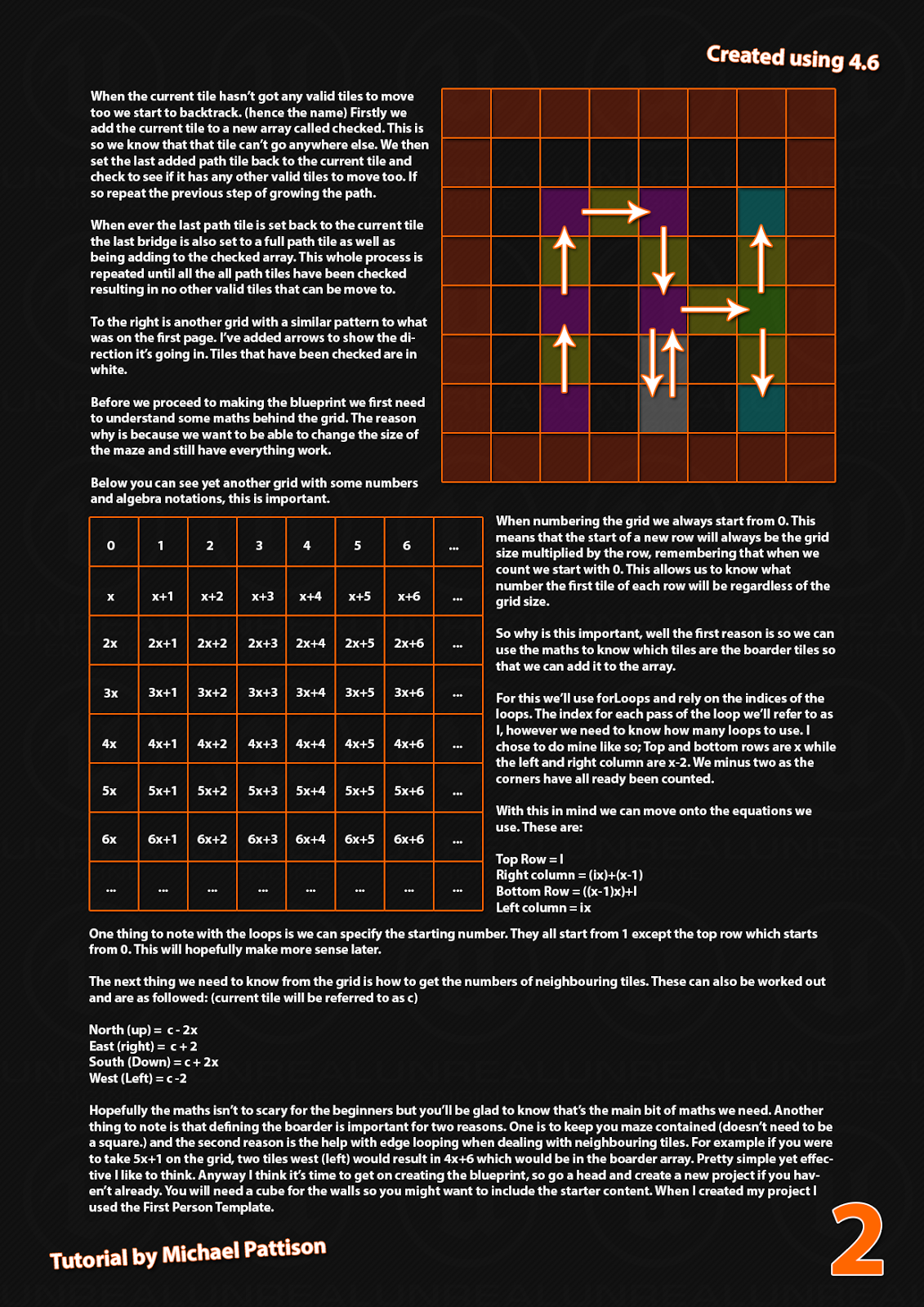 |
| Right click and open in new tab or window for larger image |
 |
| Right click and open in new tab or window for larger image |
 |
| Right click and open in new tab or window for larger image |
 |
| Right click and open in new tab or window for larger image |
 |
| Right click and open in new tab or window for larger image |
 |
| Right click and open in new tab or window for larger image |
 |
| Right click and open in new tab or window for larger image |
 |
| Right click and open in new tab or window for larger image |
 |
| Right click and open in new tab or window for larger image |
 |
| Right click and open in new tab or window for larger image |
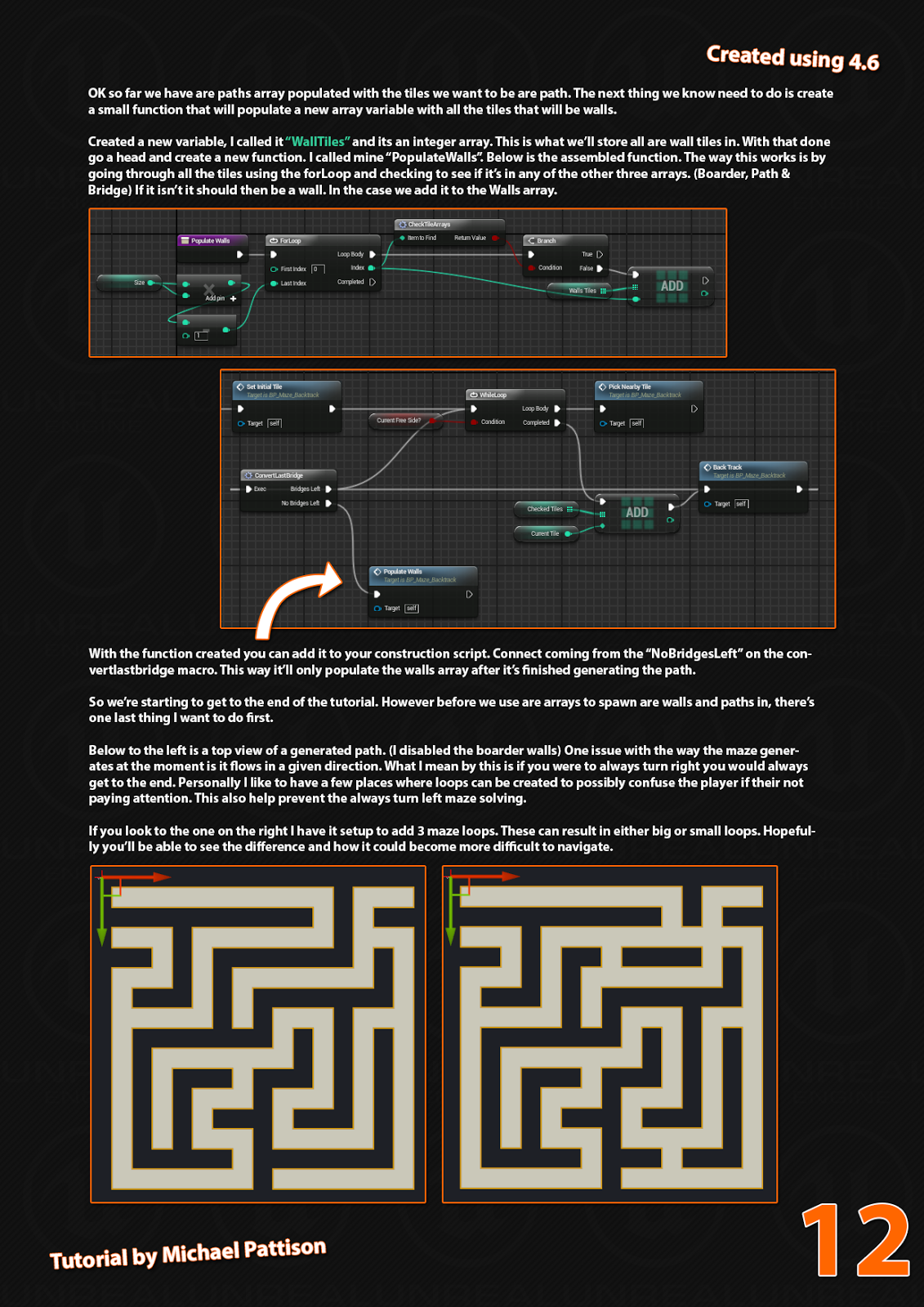 |
| Right click and open in new tab or window for larger image |
 |
| Right click and open in new tab or window for larger image |
 |
| Right click and open in new tab or window for larger image |

I very like the tutorial , but some pictures are too small to see . The Tutorial will be a video version? thank you
ReplyDeletevery good short tutorial...Huge thanks !!
ReplyDeleteHow do I find the node that looks as though it is just a number
ReplyDeletewhat if I want to add stuff like health points and safe zones across the maze?
ReplyDeletecgcnvg
ReplyDeleteIn the add loop paths I'm getting the error along the lines of "Infinite loop" is this because I am doing something wrong or Is it because the tutorial is out dated?
ReplyDeleteHi, Infinite Loops normally happens when you have to many loops in your logic. UE4 has a cap in the settings for this.
DeleteI have recently posted a video tutorial on an improved maze generator if you want to check it out.
https://voxagon.blogspot.com/2021/02/ue4-tutorial-random-maze-generator-2021.html
which tiles are Start and End or how we defining them ?
ReplyDelete